Home

Make a standout logo
First impressions matter! Shutterstock's designer-made logo templates will help you make a statement instantly and show what your brand is all about.
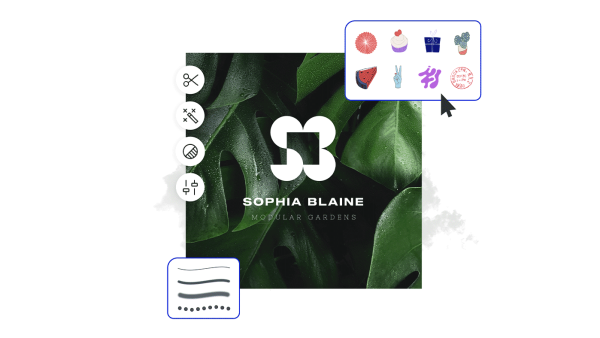
How to make a logo
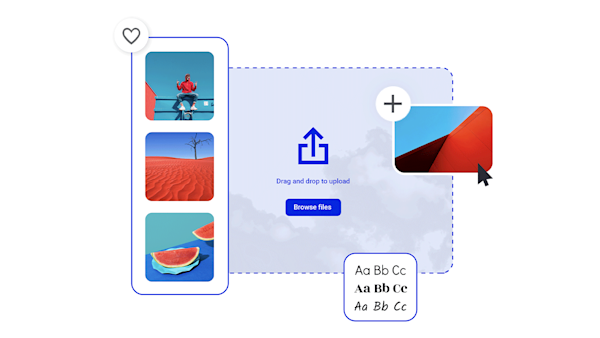
The simplest online logo maker
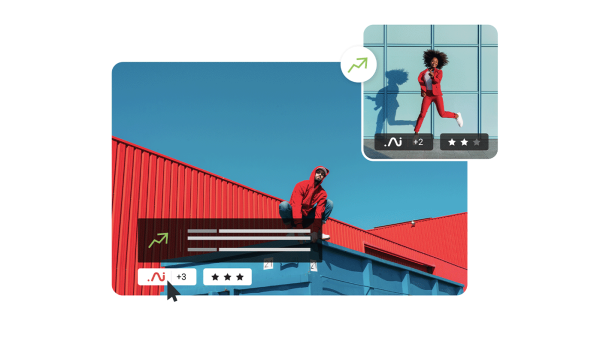
Beautiful visual assets and creative intelligence
Explore more templates
Tips and tricks for making eye-catching logos
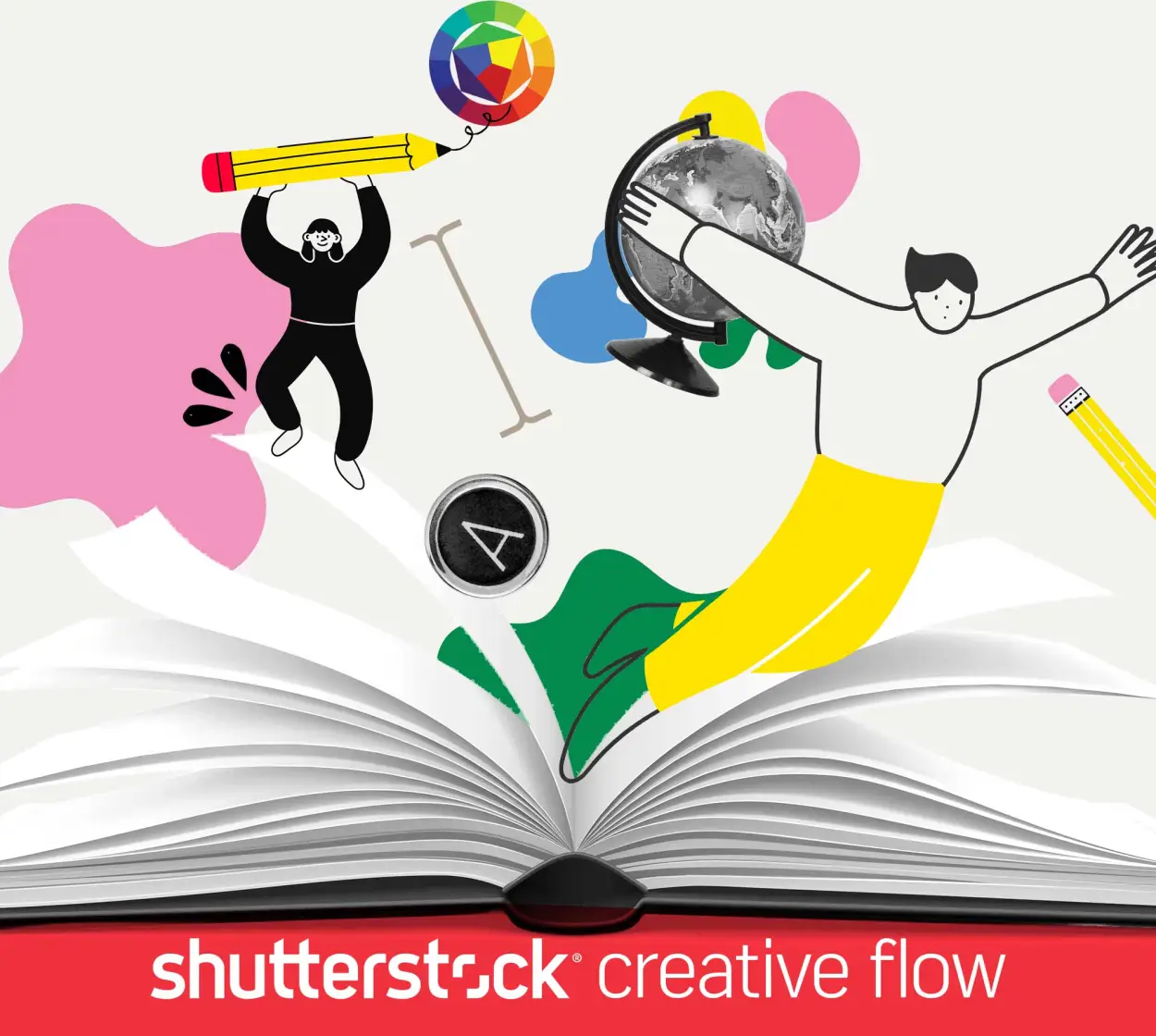
Announcing the Small Business Brand Kit
Have an amazing small business idea but don’t know where to start? We’ve got the guide for you!

Logo Design for Beginners: How to Create a Logo That Lasts
Welcome to logo design for beginners. Find everything you need here, including easy-to-use tools to help you make your own great logo design.

From 0–60: How I Designed My Business Logo in Seconds
Need a logo but no time to think? Here’s how I created a customized business logo in a minute flat using Shutterstock’s free templates.

5 Simple Logo Color Combinations That Go Well Together
Learn how to use simple logo color combinations to find a logo concept that brings your brand to life and start designing your own.
Frequently asked questions about logos
The two cornerstones of any logo design process are research and experimentation. Research is absolutely critical as it will define the direction you take. You'll want to research your audience (what do they connect with?), your competitors (how do they express themselves?), and the broader landscape (what industry trends should you either join or stand against?). Throughout the research process, take notes on logos you like and don't like; put them onto a moodboard to identify patterns and inspire new ideas. After researching, it's time to experiment. Using a program like Create, play around with colors, shapes, and fonts to bring your ideas to life.
There are lots of programs out there to help you design your own logo, and of course, we're partial to Create. Our online editor is free and easy to use, and it requires zero design experience to go from concept to creation. You can upload your own assets if you've sketched out a logomark already, or you can select from millions of stock assets to build out your design. (Yep, millions!) Customize each part of your design—font, size, color, layers, layout—until your logo is even better than you imagined.
Like any branding exercise, your logo creation process should start with the why. Why does your business exist? Why do you work so hard to do what you do? What is the transformation you provide to your customers and community? Keeping these big ideas in mind, start to research other business logos you like. Pull your favorite elements—maybe a color here or a font there—and then recombine them into something completely unique. Use color psychology to make sure your logo evokes all the deeper emotions associated with your brand.
If you are looking to trademark your logo, start with a blank canvas. From there, you’ll have access to thousands of fonts, graphics, textures, effects, and color combination. Keep in mind that you can’t trademark a logo using any Shutterstock templates, as these are non-exclusive elements. If you’d like to use a Shutterstock image in your logo, you’ll need to [obtain an exclusive license](https://support.shutterstock.com/s/article/Using-Images-for-logos-and-trademarks?language=en_US) to make your logo trademarkable.










































