Beranda

Twitter template
Ingin mendapatkan bisnis Anda diperhatikan di Twitterverse? Kau bisa! Mulailah dengan template Twitter yang layak di-retweet dari Shutterstock Create dan sesuaikan dengan segala cara.

Cara membuat desain Twitter
- Klik template atau kanvas kosong yang Anda suka, dari galeri di atas, dan itu akan muncul di editor Create.
- Waktu untuk menyesuaikan: ubah foto dan grafik, jika Anda suka - tambahkan gambar Anda sendiri atau pilih gambar gratis dari perpustakaan besar kami.
- Ubah teks dan tambahkan efek teks seperti drop shadow, garis besar, atau warna. Anda tidak akan menemukan alat teks sebagus ini di tempat lain.
- Unduh desain Anda. Ini milikmu, gratis, selamanya. Whatcha akan membuat berikutnya, desain pro?
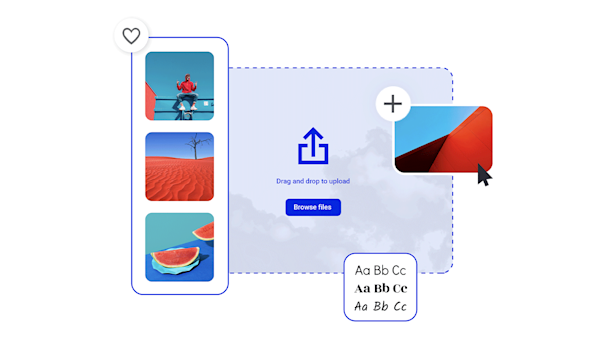
Mengapa membuat grafis Twitter dengan Shutterstock Create?
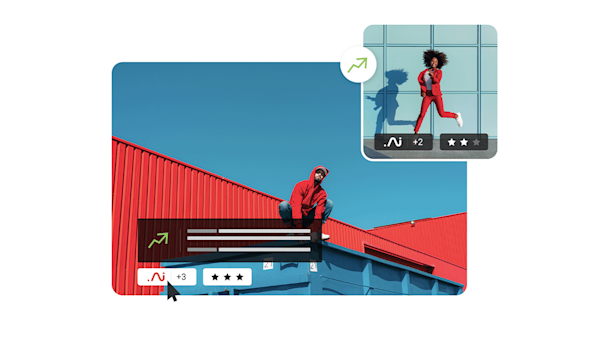
Aset visual yang indah dan kecerdasan kreatif
Explore other templates
Kiat dan trik untuk membuat grafik Twitter yang menarik
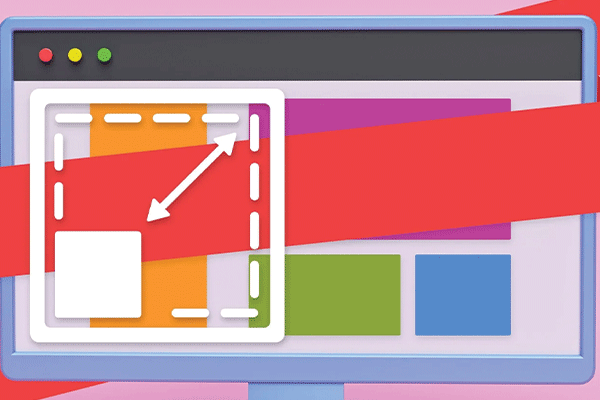
Ukuran Banner Master untuk Situs Web dan Media Sosial
Spanduk berukuran berbeda? Oh ya. Dapatkan ukuran banner standar yang Anda butuhkan untuk situs web dan platform media sosial, ditambah sedikit pengetahuan desain tambahan di sepanjang jalan. Anda dipersilakan!

Too Many Design Tools, So Little Time
Solopreneurs know how overwhelming the DIY approach can be. Here’s what you need to know about choosing online design tools to build a brand.

Insider Tips for Building a Brand on a Budget
We talked to a leading grant strategist about the power of personal brand and how to bootstrap your own on a limited budget.

Solopreneur Diaries: How This One-Person Show Gets it Done
See how one journey to starting a business from scratch with Shutterstock Create can guide you towards building your own.
Pertanyaan yang sering diajukan tentang gambar Twitter
Seperti setiap bagian dari desain atau branding, header Twitter paling keren selalu dimulai dengan sebuah ide. Jadi jangan lewati fase brainstorming! Luangkan waktu mencari di sekitar Twitter untuk melihat header seperti apa yang menonjol bagi Anda. Dengan ide-ide pemula ini di tangan, prosesnya sederhana. Buka template Twitter di Buat, gunakan alat pengeditan untuk menyesuaikan setiap aspek (warna, font, foto, dan lainnya), lalu ekspor file Anda untuk diunggah ke Twitter. Seiring pertumbuhan pengikut Twitter Anda, kembalilah untuk membuat header baru yang baru kapan saja.
Dimensi yang benar untuk foto header Twitter memiliki lebar 1500 piksel dengan tinggi 500 piksel. Persegi panjang lebar ini memberi Anda banyak ruang untuk menambahkan teks dan/atau logo, atau Anda bisa membuatnya sederhana dengan foto stok yang menarik secara visual atau pola latar belakang yang halus. Jika Anda menambahkan konten (bukan hanya dekorasi), pastikan untuk mengingat lokasi gambar profil Anda. Gambar profil Anda akan ditampilkan di sudut kiri bawah header Twitter Anda; posisi yang tepat akan bervariasi berdasarkan ukuran layar tampilan. Aturan praktis yang bagus? Hindari meletakkan apa pun yang harus dilihat atau dibaca di sudut kiri bawah itu.
To resize a photo for your Twitter header, open a blank canvas in Create and set it to Twitter's recommended dimensions of 1500 x 500 pixels. Upload your photo and then grab the corner handles to resize it, or use the crop feature to change the aspect ratio (AKA the relative width and height). Of course, while you're here, you can make any number of creative customizations, too! Add text, upload your logo, apply interesting filters and effects, or replace a low-quality image with one of millions of stock assets. Might as well take full advantage of the powerful editing tools before you export your Twitter header at the correct new size.










































